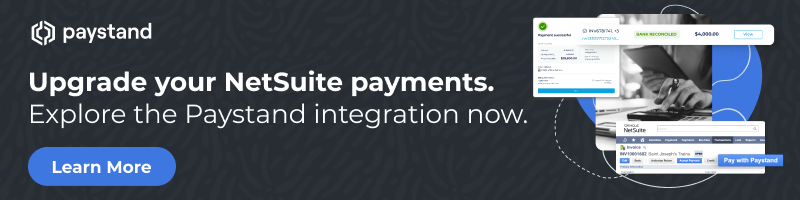Essential DSO Best Practices for NetSuite Users

Table of Contents
Key Takeaways
- Automating AR in NetSuite cuts DSO by eliminating inefficiencies, speeding up invoicing, and enhancing performance collections.
- Offering multiple payment options removes friction and makes it easier for customers to pay on time.
- Embedding payment links in invoice reminders streamlines collections, allowing instant customer payments and reducing delays from forgetfulness inefficiencies.
- Optimize payment terms with early incentives and clear policies to balance flexibility and finance stability.
- Using NetSuite's analytics tools to track DSO metrics and manage risky customers helps businesses proactively address payment issues and maintain cash flow.
Managing accounts receivable is one of the most essential parts of any business. One wrong move, and you're dealing with unhealthy cash inflows, unpaid invoices, and bad debt. Whether you're a CFO thinking about financial strategy or a controller focused on managing internal controls and processes, tracking your Days Sales Outstanding (DSO) is high on your radar.
But keeping DSO to a minimum is more complex than it sounds. After all, there are many reasons why customers pay late, including labor shortages, a slow economy, supply chain delays, or even human error.
There are ways to temper a higher DSO level, especially for NetSuite users looking to optimize their accounts receivable process.
One way NetSuite Credit Card Processing users reduce their DSO levels by up to 70% is by taking advantage of SuiteApp payment integrations that make the receivables process nearly effortless. Usually, you would need to hire multiple vendors to streamline payments and reduce your DSO levels. Still, integrations like Paystand take it one step further and help you automate invoicing, collections, processing, reconciliation, forecasting, and more.
You can take many actions to see your average DSO drop from weeks to days. Below, we cover some Netsuite best practices for managing and reducing DSO in NetSuite while answering common questions about DSO optimization.
What Are the Best Practices for DSO in NetSuite?
1. Automate AR Processes
For an effective DSO reduction, it's crucial to have an efficient invoicing and collections process. Delays in invoicing and payment processing contribute significantly to increased DSO, and manual processes are a common culprit. Without automation, finance teams are bogged down with repetitive tasks—searching for customer details, manually tracking overdue invoices, and spending hours on reconciliation. These inefficiencies slow down cash flow and increase the likelihood of human errors, further prolonging payments.
Although most companies use NetSuite to manage invoicing, the process is still highly manual and labor-intensive. Because of this, controllers often spend a lot of time looking for customer information, updating spreadsheets, fixing human errors, executing other low-level activities when they could communicate with customers, settling disputes, and focusing on other activities that can reduce your time-to-cash.
How NetSuite Users Can Automate AR Processes:
- Leverage NetSuite payment integrations to automate invoice creation and tracking.
- Use AI-driven automation to schedule reminders and eliminate manual follow-ups.
- Implement automated reconciliation to prevent errors and speed up cash application.
- Enable predictive analytics to anticipate late payments and proactively manage collections.
With cloud-based payment solutions like Paystand, you can invoice customers instantly and streamline collections without additional manual effort. The faster you invoice customers, the quicker you return cash to your company.
2. Offer More Payment Options
One of the biggest roadblocks to timely payments is a lack of payment flexibility. Customers expect the same seamless payment experience in business transactions as they do in their personal lives. When businesses limit payment methods, they create friction, making it inconvenient for customers to pay on time. Without multiple payment options, customers may delay payments simply because the process isn’t convenient for them.
Providing various payment options removes barriers, ensuring that customers can pay their invoices in the way that best suits them. NetSuite users can integrate multiple digital payment methods to make it easy for customers to pay quickly and securely, reducing delays caused by cumbersome or outdated payment processes.
Optimizing Payment Methods in NetSuite:
- Accept credit cards, ACH, bank transfers, and digital wallets.
- Use self-service payment portals so customers can pay invoices online.
- Integrate zero-fee B2B payment options to eliminate costly transaction fees.
- Implement recurring payment setups for customers with ongoing transactions.
Paystand, for example, partners with over 18,000 banks to provide seamless bank-to-bank transactions, making payments faster and fee-free.
3. Embed Payment Links Into Invoice Reminders
As frustrating as it sounds, you'll always have a percentage of customers who don't pay their invoices on time. Whether it's due to forgetfulness, miscommunication, or cash flow constraints, late payments can quickly accumulate and impact financial stability. One of the most effective ways to combat this issue is to make the payment process as frictionless as possible.
Adding direct payment links to invoice reminders significantly improves the likelihood of on-time payments. When customers can simply click and pay in seconds, they’re far more likely to take immediate action rather than putting it off for another day.
How NetSuite Users Can Leverage Invoice Reminders:
- Automate email reminders with direct payment links.
- Embed one-click payment options in NetSuite-generated invoices.
- Implement an escalating reminder sequence to encourage faster payments.
- Use SMS and chatbot reminders to ensure customers receive multiple payment touchpoints.
Automating reminders ensures customers can quickly take action, speeding up time-to-cash.
4. Review and Optimize Customer Payment Terms
Your payment terms set the bar for your customers' payment behavior. While strict payment policies might ensure you get paid, a more flexible approach could encourage faster payments. Businesses often overlook how small adjustments to payment terms can greatly impact DSO. The right balance between flexibility and discipline can encourage early payments while minimizing late ones.
Optimizing payment terms within NetSuite helps businesses tailor their invoicing strategies to customer behavior. Incentivizing early payments and implementing clear, firm policies for overdue invoices create a structured approach that minimizes risk while maximizing efficiency.
Best Practices for Payment Terms in NetSuite:
- Offer early payment incentives or dynamic discounting.
- Clearly display payment terms in invoices and NetSuite reminders.
- Enforce late fees to discourage overdue payments.
- Implement tiered payment terms for different customer segments based on payment history.
By refining payment terms in NetSuite, businesses can strategically balance flexibility and financial stability.
5. Use Personalized Collection Plans
Not all customers respond the same way to payment reminders. Segmenting collection strategies based on payment behavior can lead to more successful collections. Some customers may need a firm approach, while others may respond better to a more relationship-driven strategy. Implementing dynamic, customized collection workflows in NetSuite allows businesses to tailor their approach based on past payment behavior, ensuring the most effective strategy is applied to each customer.
How to Optimize Collections in NetSuite:
- Create custom follow-up schedules based on customer risk profiles.
- Automate escalation workflows to manage high-risk accounts.
- Utilize AI-driven collection insights to predict and prevent late payments.
- Integrate customer communication tracking to analyze responses and adjust collection strategies accordingly.
With these personalized approaches, businesses can reduce overdue invoices while strengthening customer relationships.
6. Track and Analyze DSO Metrics in NetSuite
Regularly monitoring DSO is critical for maintaining financial health. By monitoring DSO closely, businesses can proactively identify potential cash flow problems before they escalate and become critical. This foresight allows for timely and informed decision-making, enabling companies to take corrective action and optimize their financial strategies.
Moreover, consistent DSO tracking provides valuable data that can drive targeted improvements in credit policies, invoicing procedures, and collections efforts. By analyzing DSO trends and identifying areas for enhancement, businesses can streamline operations, reduce outstanding receivables, and improve overall cash flow efficiency.
Best Practices for DSO Tracking in NetSuite:
- Leverage real-time dashboards to monitor outstanding receivables.
- Set automated alerts for invoices approaching due dates.
- Analyze historical DSO trends to identify problem areas.
- Implement predictive modeling tools to forecast future cash flow and detect potential payment delays.
NetSuite users should also integrate advanced analytics tools to generate reports highlighting improvement opportunities.
7. Eliminate Risky Customers
Clients who consistently have a backlog of overdue invoices can substantially increase your DSO. A client who is consistently late in making payments may be experiencing financial difficulties, which could eventually lead to their inability to pay altogether. This can result in bad debts, further damaging your company's finances and profitability.
Therefore, it's crucial to have robust credit control policies, including thorough credit checks on potential clients, setting clear payment terms, and actively following up on overdue invoices. Early intervention can prevent minor payment issues from escalating into major financial problems.
Identifying and Managing High-Risk Customers in NetSuite:
- Flag repeat late payers and adjust their payment terms.
- Require upfront deposits for high-risk accounts.
- Evaluate creditworthiness before extending terms.
- Use AI-based risk assessment tools to identify potential payment risks before onboarding new customers.
Focusing on high-quality customer relationships helps businesses maintain healthy cash flow and lower DSO.
The Bottom Line
NetSuite users have multiple options available to reduce DSO and strengthen cash flow. By implementing automated invoicing, flexible payment options, intelligent collections, and data-driven tracking, businesses can significantly improve their accounts receivable performance.
For a real-world example of how businesses are successfully reducing DSO with NetSuite, take a look at how Thumbtacktransformed its accounts receivable process using Paystand.
Using intuitive payment solutions like Paystand, NetSuite users can:
- Automate AR processes to eliminate manual inefficiencies.
- Offer seamless, zero-fee payment options to accelerate payments.
- Leverage AI-powered collections to proactively reduce overdue invoices.
If you want to cut DSO by up to 70%, schedule a free, custom demo today and discover how NetSuite + Paystand can transform your accounts receivable process.