How Accounts Receivable Automation Enhances Cash Flow Management in Microsoft Dynamics 365 Business Central
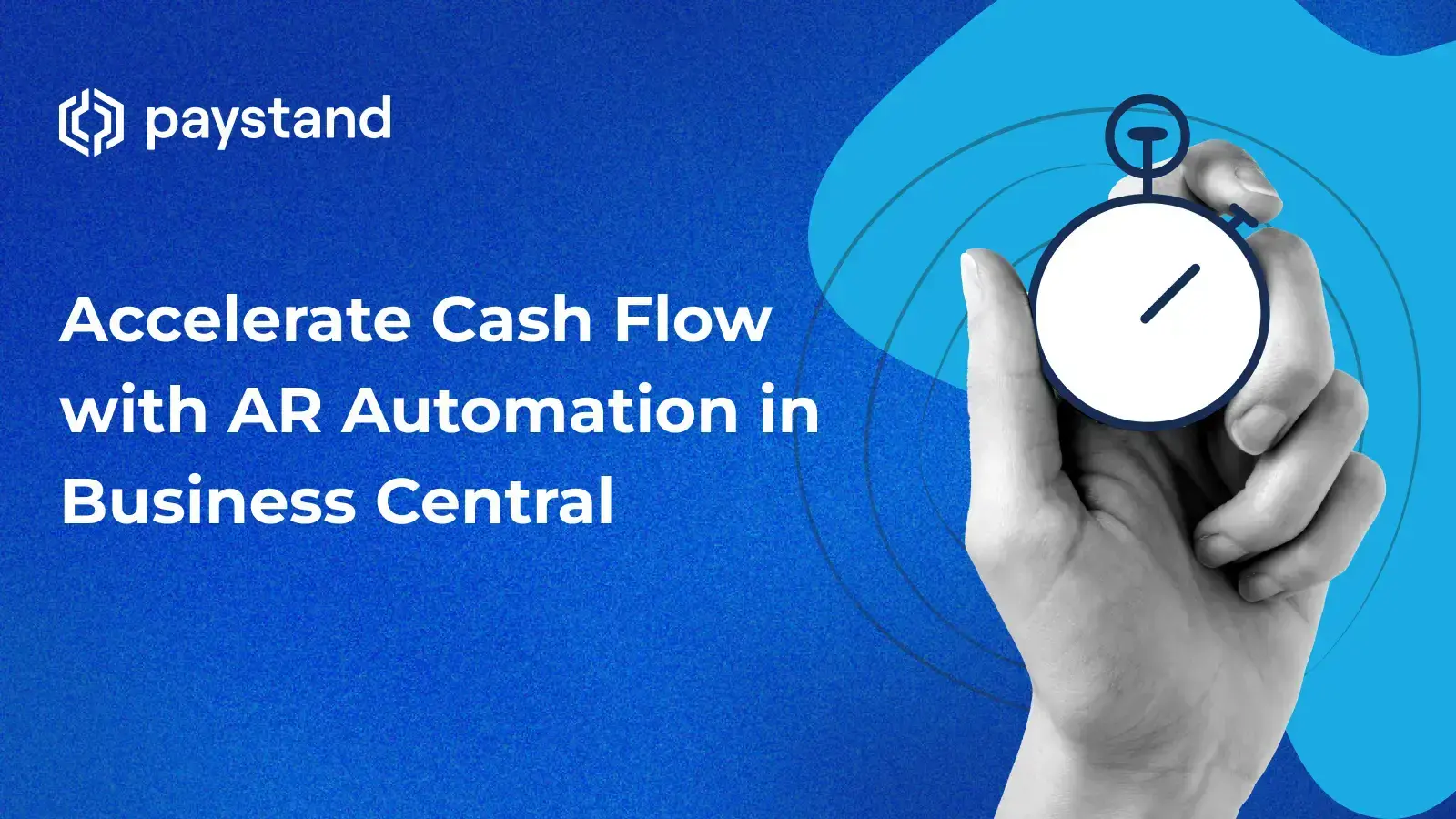
Table of Contents
- Why AR Automation in Microsoft Dynamics 365 Business Central is Key for Cash Flow
- Leveraging Dynamics 365 Business Central for AR Efficiency
- How Enhanced AR Automation Transforms Microsoft Dynamics 365 Business Central
- 5 Best Practices for AR & Payment Processing in Microsoft Dynamics 365 Business Central
- Conclusion
Key Takeaways
- Manual AR processes cause inefficiencies that delay payments and create cash flow uncertainty.
- Automating AR reduces DSO, minimizes errors, and improves financial accuracy.
- Microsoft Dynamics 365 Business Central provides strong AR management tools, but automation optimizes its full potential.
- Enhance Business Central's AR with automated invoicing, digital payment options, and real-time tracking.
- With AR automation, businesses can reduce transaction costs, streamline reconciliation, and gain real-time insights.
Are late payments putting your business at risk?
Imagine completing a major project, sending an invoice, and waiting weeks or even months for payment. For many businesses, this is a daily struggle that disrupts cash flow, making it harder to meet payroll, pay suppliers, and invest in growth.
Yet, despite these challenges, many companies still rely on outdated, manual accounts receivable (AR) processes that lead to inefficiencies, human errors, and delayed collections.
Managing AR manually is like trying to store water in a leaky container that continuously drains revenue, making it difficult to maintain financial stability.
A report from PYMTS for American Express shows that while some progress has been made to automate receivables in the US, there is plenty more room for improvement.
Close to half (44%) of companies in the US have automated only a handful of AR tasks, while over a third (33%) still rely on manual processes.
These delays tie up working capital, preventing businesses from reinvesting in growth and innovation.
Human errors, misplaced invoices, and inconsistent follow-ups compound the problem, leading to prolonged Days Sales Outstanding (DSO) and cash flow uncertainty.
Shifting to a more efficient and reliable accounts receivable (AR) process is a competitive advantage and a necessity for sustaining business growth. With so many organizations still relying on manual AR management, the financial strain caused by delayed payments and human errors continues to hinder cash flow.
Fortunately, advancements in automation offer a powerful solution. By leveraging AR automation within Business Central, companies can streamline invoicing, accelerate collections, and gain real-time visibility into their financial health.
But what exactly is AR automation, and how does it transform cash flow management?
Let's explore.

Why AR Automation in Business Central is Key for Cash Flow
What is AR Automation?
Without automation, Microsoft Dynamics 365 Business Central users often struggle with time-consuming manual entry, error-prone reconciliation, and inefficient paper-based processes that slow down cash flow and create financial blind spots.
AR automation addresses these challenges by seamlessly integrating with Business Central, transforming how businesses manage receivables. By eliminating manual bottlenecks, automation enhances accuracy, accelerates collections, and provides real-time financial insights, empowering finance teams to operate with greater control, efficiency, and strategic foresight.
An article by CPA Practice Advisor shows that 85% of finance teams leveraging automation tools experience greater efficiency, with 63% reporting improved payment timelines. These statistics reinforce the critical role of AR automation in streamlining financial operations.
With AR automation, businesses can:
- Generate and send invoices automatically, reducing administrative overhead and human errors.
- Enable seamless digital payments, offering customers multiple payment options, including ACH, credit cards, and blockchain-based networks.
- Automate payment reminders and collections, reducing the need for manual follow-ups and ensuring timely payments.
- Enhance real-time financial visibility, providing businesses with up-to-date insights into receivables, cash flow trends, and outstanding invoices.
- Streamline reconciliation, automatically matching payments with invoices to reduce discrepancies and accounting errors.
Why Does AR Automation Matter?
The importance of AR automation cannot be overstated. In fast-paced business environments, cash flow is the foundation of financial stability. Delayed payments can severely impact operations, growth, and profitability.
Manual AR processes are time-consuming, error-prone, and inefficient, leading to strained customer relationships and unnecessary administrative costs.
AR automation helps businesses overcome these challenges by streamlining invoice management, accelerating collections, reducing errors, and providing real-time insights into receivables.
By improving cash flow predictability and minimizing bottlenecks, AR automation empowers businesses to reinvest in growth, strengthen financial health, and maintain a competitive edge.
Without automation, businesses experience inefficiencies such as:
- High Days Sales Outstanding (DSO): The longer it takes to collect payments, the more cash flow is restricted, creating financial strain on operations.
- Delayed payments: According to a 2023 PYMNTS report, 93% of businesses face late payments, often due to manual processing inefficiencies.
- Increased labor costs: Finance teams spend excessive time manually processing invoices, matching payments, and following up on overdue accounts.
- Data inaccuracies and compliance risks: Manual entry increases the risk of errors, leading to inconsistencies in financial reporting and compliance challenges.
By implementing AR automation, businesses can accelerate cash flow, reduce administrative burdens, and gain better financial control - all while enhancing the customer payment experience.
Automating AR processes is an efficiency upgrade and a strategic shift that future-proofs financial operations, ensuring greater accuracy, predictability, and scalability.
The future of finance teams is automation-driven, with intelligent systems handling repetitive tasks, providing real-time insights, and enabling data-driven decision-making.
AR automation will become the standard as technology evolves, empowering businesses to optimize working capital, drive more intelligent financial strategies, and maintain a competitive edge in an increasingly digital and AI-powered economy.
Organizations that embrace automation today will be the ones leading tomorrow's financial landscape.
It's like upgrading from a manual assembly line to full automation; what once required constant oversight and effort now operates smoothly, efficiently, and with greater precision.
AR Automation Key Benefits
- Faster payment collection
- Reduced Days Sales Outstanding (DSO)
- Lower operational costs
- Improved financial accuracy
Leveraging Dynamics 365 Business Central for AR Efficiency
Challenges of AR Management in Business Central:
Microsoft Dynamics 365 Business Central is powerful, but AR automation isn't its strongest suit.
That's where complementary solutions like Paystand fill the gaps that include:
- Limited payment options: Customers have fewer choices for paying invoices without automation.
- Manual reconciliation: Matching payments with invoices requires manual intervention, increasing processing time.
- Lack of real-time insights: Without automation, businesses struggle to gain real-time visibility into outstanding receivables and cash flow trends.
Challenges of AR Management in Business Central:
Microsoft Dynamics 365 Business Central is powerful, but AR automation isn't its strongest suit.
That's where complementary solutions like Paystand fill the gaps that include:
- Limited payment options: Customers have fewer choices for paying invoices without automation.
- Manual reconciliation: Matching payments with invoices requires manual intervention, increasing processing time.
- Lack of real-time insights: Without automation, businesses struggle to gain real-time visibility into outstanding receivables and cash flow trends.
Microsoft Dynamics 365 Business Central offers essential AR management tools, from invoicing to payment processing and reconciliation. However, while these features provide a solid foundation, businesses still face limitations when managing AR efficiently at scale. Without automation, companies encounter challenges such as manual reconciliation, limited payment options, and delayed cash flow visibility.
To experience Business Central's full potential and transform AR operations, businesses need a more advanced solution that eliminates inefficiencies, accelerates payments, and provides real-time financial insights.
This is where enhanced AR automation comes into play.
How Enhanced AR Automation Transforms Microsoft Dynamics 365 Business Central
What you can expect
- Streamline the invoicing process
- Accelerate payments collection
- Achieve greater accuracy and control over cash flow
- Expedite reconciliation
It's like moving from a slow, manual checkout process to seamless digital transactions, reducing bottlenecks and ensuring payments are processed swiftly and efficiently."
Consider these key factors when evaluating AR automation solutions for Microsoft Dynamics 365 Business Central:
Maximize Financial Efficiency with End-to-End AR Automation: Reduce manual effort and enhance financial control by leveraging a solution built specifically for Business Central. Full automation across the entire AR process—from invoicing to bank reconciliation—ensures seamless operations and improved accuracy.
Accelerate Collections and Optimize Cash Flow: Improve cash flow management and reduce Days Sales Outstanding (DSO) with an automated collections tool that streamlines follow-ups, sends timely reminders, and facilitates automated payments to ensure faster payments and minimize revenue bottlenecks.
Lower Payment Processing Costs for Sustainable Growth: Reduce reliance on expensive credit card fees by choosing a solution that supports ACH and bank-to-bank transactions. This cost-effective approach to B2B payments helps businesses retain more revenue while improving transaction efficiency.
Understanding these key factors can help businesses make informed decisions about selecting an AR automation solution that aligns with their financial goals and operational needs.

5 Best Practices to Optimize AR & Payment Processing in Microsoft Dynamics 365 Business Central
Transform how your business handles accounts receivable and payment processing with these essential best practices. You can accelerate cash flow, reduce costs, and improve financial efficiency in Microsoft Dynamics 365 Business Central by leveraging automation, strategic payment methods, and real-time insights.
- Optimize Payment Methods for Faster Collections
Why it Matters: Payment friction slows down cash flow. Offering multiple digital payment options speeds up collections.
How to Do It: Enable ACH, credit cards, and blockchain payments in Business Central to provide flexibility and minimize delays.
Pro Tip: Incentivize cost-effective payment methods (e.g., offer discounts for ACH transactions) to encourage lower-fee payments and maximize revenue.
- Automate Collections to Get Paid on Time
Why it Matters: Chasing late payments manually drains resources and delays cash flow.
How to Do It: Set up automated reminders and dunning emails to proactively notify customers before and after due dates.
Pro Tip: Use an automated collections tool to send reminders and trigger payments - no manual follow-up is needed.
- Reduce Transaction Fees to Boost Profitability
Why it Matters: High payment processing fees eat into your bottom line.
How to Do It: Shift payments away from high-cost credit cards and encourage ACH or bank-to-bank transfers to minimize fees.
Pro Tip: Switching to lower-fee payment methods can cut processing costs by up to 50%, directly improving margins.
- Streamline Reconciliation for Faster Financial Reporting
Why it Matters: Manual reconciliation leads to errors, inefficiencies, and reporting delays.
How to Do It: Automate payment matching within Business Central to instantly sync transactions with invoices.
Pro Tip: Automated reconciliation reduces discrepancies, simplifies audits, and ensures accurate financial statements.
- Leverage Real-Time Data to Stay Ahead
Why it Matters: Real-time financial insights drive more intelligent decision-making and cash flow management.
How to Do It: Use Business Central's built-in reporting tools to track payment trends, outstanding invoices, and DSO.
Pro Tip: Enable dashboard analytics to monitor AR health, detect trends, and predict cash flow in real-time for better financial planning.
Conclusion
Efficient AR automation in Business Central is essential for maintaining a healthy cash flow and streamlining financial operations.
While Microsoft Dynamics 365 Business Central provides a strong foundation for AR management, integrating Paystand unlocks its full potential by automating invoicing, payment processing, and reconciliation.
As Satya Nadella, CEO of Microsoft, once said: "Our industry does not respect tradition—it only respects innovation."
Embracing AR automation is a forward-thinking strategy that ensures businesses stay ahead in an increasingly digital economy.
With advanced automation features, businesses can accelerate collections, reduce costs, and improve financial accuracy, ensuring long-term economic stability.
Take the Next Step
Don't let outdated AR processes slow your business down. See firsthand how automation can transform your cash flow and financial operations.
Book a demo today and unlock the full potential of AR automation in Business Central.




