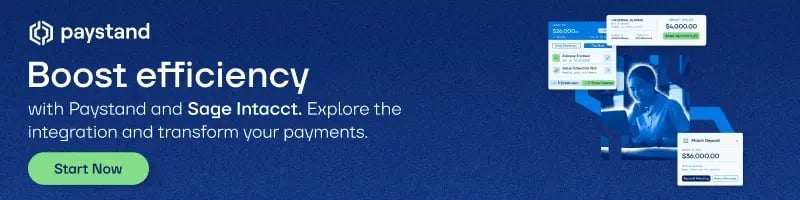QuickBooks Migration to Sage Intacct: Your Path to Advanced Accounting
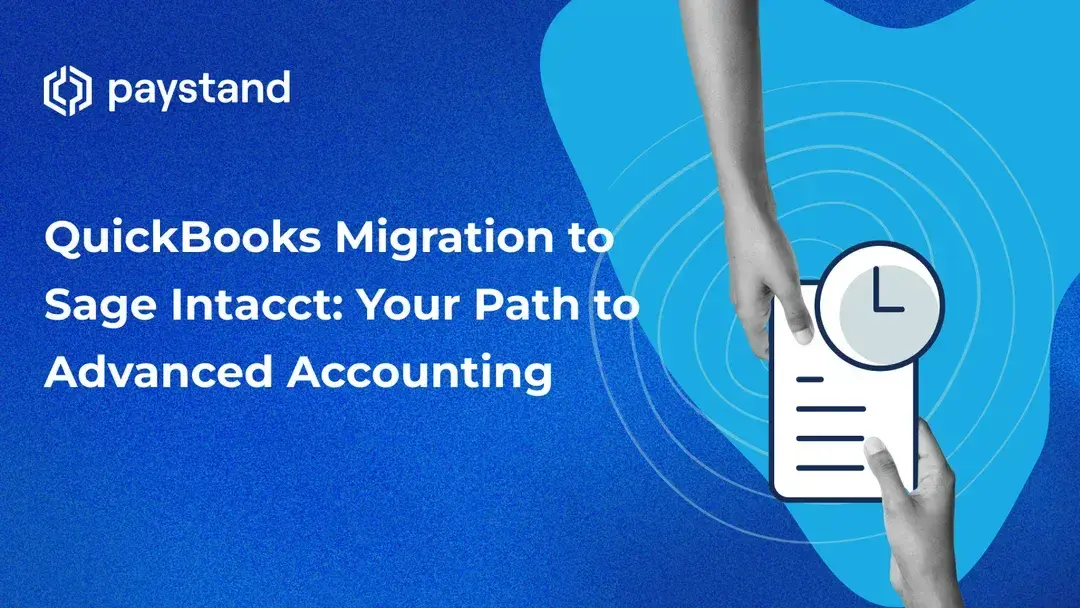
Table of Contents
- When Should Companies Consider an ERP Migration?
- Can I Migrate from QuickBooks to Sage Intacct?
- Why do Businesses Migrate from QuickBooks to Sage Intacct?
- What Are the Benefits of a QuickBooks to Sage Intacct Migration?
Since its inception, QuickBooks has been a solution that meets accounting requirements for businesses of all sizes. With its user-friendly interface and comprehensive features, QuickBooks enables efficient and accurate bookkeeping, financial reporting, and tax preparation.
However, you might consider a QuickBooks migration to Sage Intacct, the perfect switch to a more advanced accounting system. The reasons might be more compelling than you think.
Key Takeaways
- Companies should consider ERP migration when their current system is outdated, or the business has significantly scaled, among other things.
- Migrating from QuickBooks to Sage Intacct is possible, with a migration tool available to transfer financial data and other information.
- Businesses often migrate from QuickBooks to Sage Intacct due to Sage Intacct's scalability, advanced functionality, seamless integration, enhanced security, and superior support.
- The benefits of migrating from QuickBooks to Sage Intacct include improved financial visibility, scalability, efficiency, compliance, decision-making, reduced costs, and customer service.
- Sage Intacct offers a more robust and scalable financial management solution, making it a wise choice for businesses upgrading from QuickBooks.
When Should Companies Consider an ERP Migration?
ERPs are essential for businesses but can be complex and expensive to implement. As a result, it's critical to carefully consider whether or not an ERP migration is right for your company. Consider an ERP migration when:
Your Current ERP System is Outdated
ERPs typically last 10-15 years. If your current system is approaching the end of its lifecycle, it's time to start thinking about migration. An outdated ERP can hold businesses back in many ways. It may be unable to support new technologies, such as cloud computing or mobile devices. It may also be slow and inefficient, leading to lost productivity.
Your Business has Significantly Scaled
If your business has undergone significant changes in recent years, such as a merger, acquisition, or rapid growth, your ERP may no longer be able to meet your needs. Migration can allow implementing a system better suited to your current business processes.
You're not Getting the Most Out of your ERP
If you're not effectively using all of your ERP features, you're not getting the most out of your investment. A migration can help optimize ERP usage and get the most value out of your system.
You're Experiencing Technical Problems
It may be time for a migration if you're experiencing frequent technical problems with your ERP, such as crashes, data loss, or security breaches. A new system can help resolve these issues and improve reliability.
You're Looking to Improve Business Processes
If you're looking for ways to improve business processes, an ERP migration can help. A new system can streamline workflows, automate tasks, and improve department communication and collaboration.
You're Considering a Cloud-Based ERP
A migration is necessary to move your ERP to the cloud. Cloud-based ERPs offer several benefits, such as scalability, flexibility, and cost-effectiveness.
You're Looking to Reduce Costs
Migration can be expensive but also save money in the long run. A new ERP can help reduce costs by streamlining business processes, automating tasks, and improving efficiency.
If you're considering an ERP migration, it's essential to evaluate business needs and goals carefully. Work with a qualified ERP consultant to help select the right system and plan the migration. With careful planning and execution, an ERP migration can be a successful and rewarding experience.
Can I Migrate from QuickBooks to Sage Intacct?
Yes, you can migrate from QuickBooks to Sage Intacct. Sage Intacct offers a migration tool to move financial data, customers, vendors, and other information from QuickBooks. This tool is designed to make the process as smooth as possible.
If you're considering migrating from QuickBooks to Sage Intacct, here are a few things you should keep in mind:
- The migration process can be complex and time-consuming. It is essential to work with a qualified Sage Intacct partner to help with it.
- You may need additional software or services to integrate Sage Intacct with other business systems.
- Employees may need to be trained on how to use Sage Intacct.
Why do Businesses Migrate from QuickBooks to Sage Intacct?
QuickBooks may be popular for small businesses, but as they grow, they often find that it no longer fulfills their accounting needs. Sage Intacct is more robust and designed for larger businesses. Here are some of the reasons why businesses migrate from QuickBooks to Sage Intacct:
- Scalability. QuickBooks lacks scalability for growing businesses. Sage Intacct, however, is scalable for large enterprises.
- Functionality. QuickBooks has limited features for complex accounting needs, while Sage Intacct offers customizable and specific features.
- Integration. QuickBooks lacks seamless integration with other software, making data management challenging. In contrast, Sage Intacct integrates with many systems, enhancing data management.
- Security. Sage Intacct offers more security features than QuickBooks, including data encryption, user authentication, and access controls.
- Support. QuickBooks' limited support contrasts Sage Intacct's robust system and expert assistance.
If you are considering migrating from QuickBooks to Sage Intacct, there are several factors to consider, such as business size, accounting needs, and budget.
What Are the Benefits of a QuickBooks to Sage Intacct Migration?
QuickBooks to Sage Intacct migration can benefit businesses of all sizes. Here are some of the key advantages:
- Improved Financial Visibility. Sage Intacct offers a more robust and comprehensive suite of financial management tools than QuickBooks. This can give businesses a clearer picture of their financial performance, helping them to make better decisions.
- Enhanced Scalability. QuickBooks is designed for small businesses, while Sage Intacct is built for businesses of all sizes. Sage Intacct can scale with businesses as they grow without costly upgrades or migrations.
- Increased Efficiency. Sage Intacct automates many of the manual tasks in QuickBooks, freeing up staff to focus on more strategic initiatives.
- Improved Compliance. Sage Intacct complies with various financial regulations to help businesses avoid costly fines and penalties.
- Better Decision-Making. Sage Intacct gives businesses the data and insights they need to make informed decisions, which can help them improve their profitability and competitiveness.
- Reduced Costs. In the long run, migrating to Sage Intacct can save businesses money by reducing the need for additional software and support.
- Improved Customer Service. Sage Intacct offers a higher level of customer service than QuickBooks, which can help businesses get the support they need when they need it.
If you’re wondering whether it’s time to leave QuickBooks, the answer is yes. By upgrading to Sage Intacct, you can feel confident in that decision and excited for what comes next.
If you're looking for a more robust and scalable financial management solution, migrating from QuickBooks to Sage Intacct is smart. Sage Intacct can help improve financial visibility, enhance scalability, increase efficiency, improve compliance, make better decisions, reduce costs, and improve customer service.
Read our new ebook, 'Best Practices for B2B Payments with Sage Intacct' and explore innovative strategies that redefine B2B payment efficiency and security.