Cut Fees and Automate Your Microsoft Payment Processing
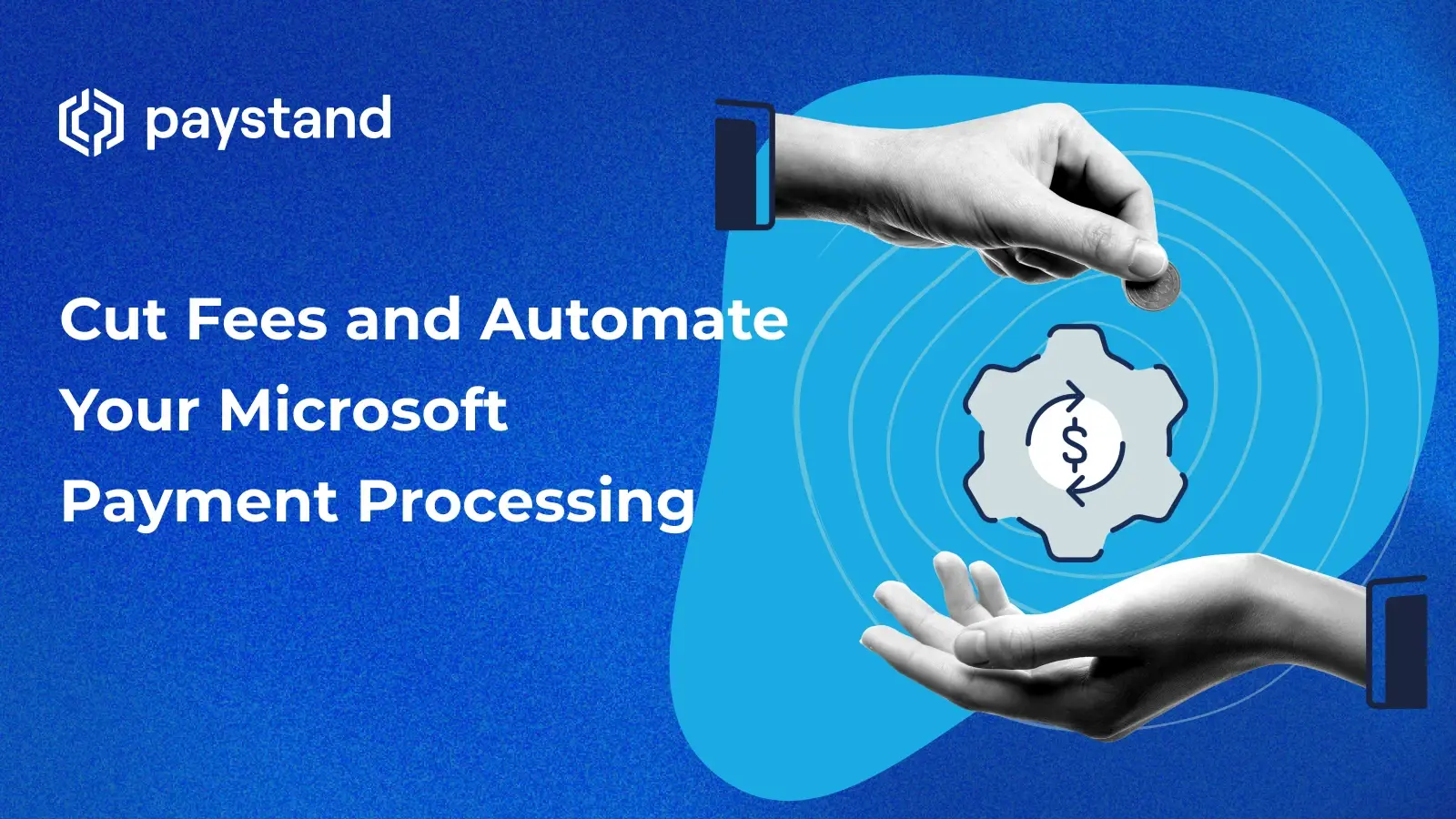
Table of Contents
- What is Microsoft payment processing?
- The benefits of Microsoft payment processing
- Why Dynamics 365 + Paystand is a game-changer
- How to integrate Paystand with Microsoft Dynamics 365: step-by-step
Key Takeaways
- Inefficient, fee-heavy payment systems hinder B2B growth, even with advanced sales and CRM tools in place.
- Microsoft Payment Processing, embedded in Dynamics 365, offers integrated invoicing, digital payments, and real-time reporting.
- High processing fees and reliance on third-party gateways can disrupt cash flow and customer experience.
- Paystand enhances Dynamics 365 by enabling zero-fee payments, full automation, and flexible payment options.
- The integration is especially beneficial for high-volume, cost-sensitive industries such as SaaS, manufacturing, and healthcare.
In B2B finance, outdated payment infrastructure slows progress. Even with the best CRM and sales team, a clunky, fragmented, or costly payments process leaks revenue time.
Enter Microsoft Payment Processing, a feature-rich solution integrated into Microsoft Dynamics 365 Business Central. It promises streamlined transactions, enhanced cash flow visibility, and automation that prevents your AR team from getting overwhelmed with manual reconciliation. However, while the foundation is solid, the ceiling may feel low, particularly for fast-moving, cost-conscious organizations.
Have you ever wondered, "What is Microsoft payment processing and how does it work?" This article serves as both your guide and challenge. Understand the system and see how it can advance with the right tools, particularly Paystand.
What Is Microsoft Payment Processing?
Microsoft payment processing includes tools, APIs, and features in Dynamics 365 for financial transactions like invoice creation, digital payments, reconciliation, and reporting. When sending an invoice via Business Central, you can add a "Pay Now" button, accept credit cards, sync merchant accounts, and track transactions status.
So, if you’re asking, "Can you help me find Microsoft payment processing options for my business?" The answer is yes, and they’re right inside your ERP:
- Invoicing + payment integration: Payment links embedded in digital invoices.
- Third-party payment gateway support: Microsoft partners with vendors like Paystand, PayPal, and Adyen.
- Real-time reporting: Track incoming payments and customer balances with updated dashboards.
- Compliance and security: PCI-compliant standards and encryption built into the cloud platform.
- Global capabilities: Support for multicurrency and cross-border payments.
The Benefits of Microsoft Payment Processing
Microsoft Dynamics 365 offers a solid foundation for managing payments within your ERP. It’s streamlined, familiar, and packed with automation and security features that make it easier for finance teams to breathe.
Many businesses find the platform’s payment tools hit a performance ceiling, revealing weaknesses such as high processing fees, manual reconciliation, and limited payment options as volumes rise flexibility.
Microsoft Payment Processing: Benefits vs. Limitations
| Category | Benefits | Limitations |
|---|---|---|
| Financial Workflow | Unified invoicing, payment, and ledger in one system. | May still require third-party tools for deeper automation or reporting |
| Automation & Speed | Pre-built templates, recurring billing, and notifications. | Manual reconciliation tasks remain if not paired with automation tools. |
| Security & Compliance | Built-in enterprise-grade security and PCI compliance. | Security is strong, but it doesn’t eliminate inefficiencies in the payment process. |
| Customization | Configurable workflows and support for various processors. | Limited customization for payment types beyond card-based systems. |
| Processing Costs | Easily accessible, built-in tools. | High payment processing fees are passed on via third-party gateways. |
| Payment Flexibility | Integrates with popular gateways like PayPal and Stripe. | Limited support for bank-to-bank payments or zero-fee alternatives. |
| Customer Experience | “Pay Now” buttons embedded in invoices for ease of use. | Users are often redirected to third-party portals, breaking the brand and tracking continuity. |
So when people ask, "Are there any alternatives to Microsoft payment processing that reduce fees and boost automation?" They’re really asking, "How can I make this smarter?"
Why Dynamics 365 + Paystand Is a Game-Changer
Paystand is a modern payment platform designed specifically for B2B transactions. It not only integrates with Microsoft Dynamics 365, but also elevates it. With Paystand, you get:
- Zero-fee payment processing via the Paystand Bank Network
- Flexible payment options including ACH, RTP, credit, debit, and bank transfers
- Automated cash application that syncs directly into Dynamics 365
- Built-in customer portals that let clients view invoices and pay with a click
- Blockchain-certified audit trails that future-proof your financial data
Paystand doesn't replace Microsoft’s tools; it turbocharges them. For businesses wondering which companies can benefit from Microsoft payment processing and Paystand, the answer is:
- SaaS firms managing thousands of monthly invoices
- Manufacturers facing long AR cycles and payment types
- Healthcare providers managing insurance cost transactions
- Companies frustrated by high fees, slow payments, or manual accounting work
Integrating Paystand with Microsoft Dynamics 365 gives you more than a payment tool. You get a complete B2B payment ecosystem designed for scale, automation, and cost control.
How to Integrate Paystand with Microsoft Dynamics 365: Step-by-Step
If you’re ready to ditch the fees and delays, here’s how to make the leap:
Step 1: Set Up Your Paystand Account
Visit Paystand’s Microsoft integration page to get started. The team will guide you through onboarding and help tailor the platform to your needs.
Step 2: Install the Dynamics 365 App
Paystand’s app is available for Business Central. Once installed, it connects directly to your AR and invoicing workflows.
Step 3: Customize Payment Settings
You can choose which payment methods to enable (ACH, bank, card, etc.), configure approval workflows, and design your payment portal branding.
Step 4: Sync Invoicing and Receivables
Automatically transfer payment data into your general ledger. Payments reconcile as they are received without manual involvement.
Step 5: Launch and Optimize
Turn on live payments, monitor performance via dashboards, and confidently scale. As volume increases, your per-transaction savings grow.
Ready to Join the Financial Revolution?
Microsoft Dynamics 365 is a powerful ERP with useful native payment processing features. The real opportunity comes from integrating it with a forward-thinking platform like Paystand. This isn't merely a technical integration; it represents an upgrade that questions how you get paid and why the costs are so high.
Next time you wonder, "What features does Microsoft payment processing offer, and how can I enhance them?" remember: automation doesn’t equal transformation. If your finance operations are still mired in fees, delays, and manual processes, you aren't operating at your best potential.
You already trust Microsoft to run your business. Now trust Paystand to help you rebuild the rails it runs on.





