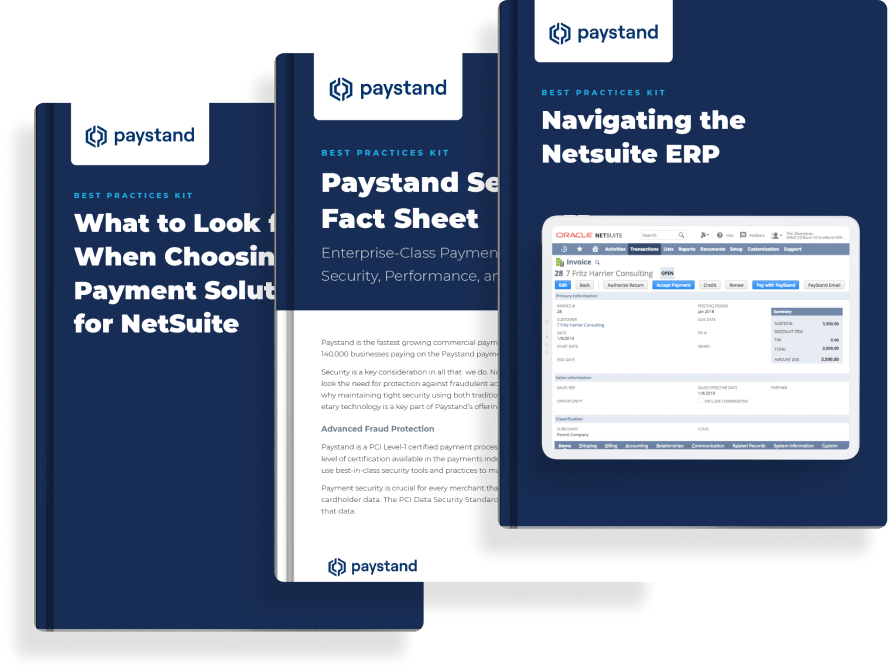
eBook
B2B Payment Best Practices for NetSuite
This Kit covers NetSuite's payment automation essentials, including:
- NetSuite ERP basics
- Digital transformation importance
- Finance and accounting strategic role
- Must-have features required for streamlining and improving AR at scale
- Three factors to consider when choosing a NetSuite payment solution
Download our free B2B Payment Best Practices for NetSuite and learn how to improve your end-to-end digital process for modern cash management.
Claim Your Kit
“The Paystand platform has done exactly what we expected it to do. We’re thrilled with the results.”
NetSuite Payment Processing
NetSuite is one of the top software suites for accounting, CRM, and more. It includes many features, but its payment processor is among the most popular. SuitePayments integrates with other services, allowing users to centralize their payments in one platform. It can also manage NetSuite ACH payments and vendor payments.
NetSuite generates payment files that cover everything, from vendor bills to refunds, and filters specific bills. This allows payment flexibility for each bill and separate or group payments.
The NetSuite Bank Feeds SuiteApp automatically uploads card information from your bank account, making it easier to transfer data between platforms. It can also manage customer payments within the platform.
Paystand is a B2B payment solution that enables quick, seamless B2B payments. With Paystand, you can automate your cash cycle from beginning to end. This decreases DSO by at least 60%, reducing fraud and chargebacks with verification tools.
NetSuite users can streamline payment processing using Paystand and handle everything, from invoice to reconciliation. This integration allows for quick and easy automation, reducing the time spent processing payments. This is ideal for anyone wanting to streamline their process and simplify payments. It's also an excellent option for those experimenting with automation.
NetSuite Vendor Payment Processing
NetSuite can process incoming payments automatically with vendor payment processing. Its accounts payable (AP) tools let you manage the AP process, leveraging automation to simplify supplier payments.
Invoices are integral to AP, but staying on top of each can be difficult. Thankfully, NetSuite invoice processing features ease the burden of invoice management.
When manually processing payments, it can be easy to overlook essential items or miss critical deadlines. NetSuite can help you stay on top. It gives complete visibility into transaction history and a payment audit trail. This way, you stay organized and ensure that you maintain accurate records. Since NetSuite accepts card payment options, you can optimize your cash flow and get things moving through the cycle much quicker.
NetSuite vendor prepayment allows tracking and management of all prepayments. This solution can benefit businesses working with multiple vendors. Managing each vendor in NetSuite helps complete essential payments and documents.
Vendor and AP management can be difficult, but NetSuite simplifies the process. It's even easier with Paystand's integration. It enables users to streamline and automate manual AP tasks. Managing the AP process frees time to attend to more pressing business matters.
NetSuite Payments
The NetSuite payment portal offers users many options. Likewise, its B2B portal empowers those in B2B to manage the selling process and maximize buying efforts. Suppliers and buyers can collaborate in the NetSuite vendor portal. It simplifies communications and allows users to track performance to understand vendor management tools and data fully.
Whether you want to access the NetSuite customer portal or make payments, it has something for everyone. One of automated software's primary advantages, such as NetSuite, is how you can focus your efforts elsewhere. Manually managing your accounting process can be highly taxing—mainly if you work with several vendors with different payment methods. NetSuite can relieve some of the stress of AP management and accounting-related tasks.
You can pay through NetSuite with a simple click. Stop worrying about mailing checks and the problems associated with manual payment methods. PayStand's NetSuite SuiteApp offers fee management controls and supports some of its most advanced features to deliver a truly enhanced payment experience.
With PayStand's NetSuite integration, you can improve cash flow, productivity, and more. It allows users to accept all major cards and take advantage of low transaction fees. This makes it the perfect choice for companies processing different payments over a short period. Keeping fees low is excellent for optimizing your accounting process for maximum efficiency.
NetSuite Payment Methods
You can quickly pay with a NetSuite payment link, which leads to a secure portal to view invoices and pay bills. This is more efficient than sorting through piles of paper invoices or tracking each vendor by email. Accessing all your invoices in a centralized platform eases prompt payments.
NetSuite also includes options for cash, cards, and checks. Its versatility is one of the reasons why it has become widely used among so many businesses.
To help users learn more about NetSuite and how to get the most out of it, Paystand offers a Best Practices Kit outlining payment automation basics. Topics covered include:
- ERP tips
- Advanced shortcuts
- How digitization transforms the accounting process
- Choosing the right NetSuite solution for your organization
- Some of the platform's best features.
PayStand's Best Practices kit is essential to get started with NetSuite. It can be especially helpful for choosing the right payment methods to help improve your accounting process. It also discusses how to create e-invoices and manage NetSuite payments with Paystand.
With this guide, you'll be on your way to streamlining your billing process, paying your vendors faster, and receiving quicker payments. Automation eases the payment process and ensures you hit critical deadlines.
NetSuite Credit Card Transactions
Credit cards are one of many accepted payment methods for B2B Paystand transactions. They are easily trackable in NetSuite and can be used to generate audits and reports. Additionally, NetSuite credit card reconciliation can be accomplished through the platform.
We recommend reconciling card statements occasionally to ensure accurate NetSuite records. You can manually reconcile your card statement or import your online bank statement.
PayStand's business model is compatible with NetSuite and allows users to customize their AP process for the best results. The two platforms enable users to manage payments, collect refunds, and resolve disputes. You can also set reminders to stay on top of upcoming payment deadlines. This is invaluable for those managing complex accounting processes to ensure they don't miss anything important.
Paystand's NetSuite integration enables AP process automation, saving time in the long run. While getting used to an automated system can be challenging, especially if you're used to old-fashioned ways, you'll soon find it's the tool you need. Businesses automating the accounting process save time and reduce the human errors arising when trying to do everything manually.
With PayStand's options for customization, you can choose how and when payments go through. Even though the platform is doing much of the work for you, you remain in control of the entire process. You can also access sandbox mode, allowing customizations and plugin previews before workflow implementation. This enables users to test and play around with features before using them, providing greater peace of mind.